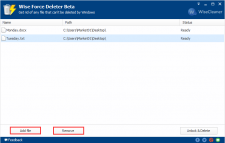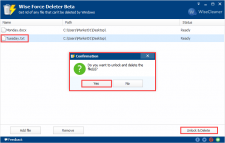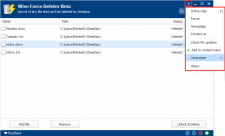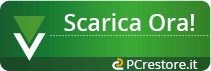| ||||||||||||||||||||||||
| ||||||||||||||||||||||||
Wise Force Deleter è stato scaricato 2.700 volte! | ||||||||||||||||||||||||
| SCREENSHOT: | ||||||||||||||||||||||||
| Clicca sulla miniatura per visualizzare l'immagine ingrandita | ||||||||||||||||||||||||
|
||||||||||||||||||||||||
| Wise Force Deleter è un prodotto Freeware pulito al 100% privo di virus, trojan o altre forme di malware. | ||||||||||||||||||||||||
| ||||||||||||||||||||||||
| DESCRIZIONE: | ||||||||||||||||||||||||
Wise Force Deleter is designed to fix all the issues above by terminating the processes using the file or removing file-access restrictions that prevent you from deleting a file. With Wise Force Deleter, you can unlock and delete any file without frustration in Windows. When we try to delete a file, we might see notices or errors like this: Wise Force Deleter allows you to access it via a context menu. Right after installing it, a new option named “Force Delete” will appear in the context menu. To unlock&delete a locked file, you just need to right click it, select ‘Force Delete’, Wise Force Deleter will be launched. Then you can unlock and delete the file from your Windows system immediately, which is real convenient. | ||||||||||||||||||||||||
Dimensione file: 1.55 MB | ||||||||||||||||||||||||
| Alcune alternative di Wise Force Deleter : | ||||||||||||||||||||||||
| ||||||||||||||||||||||||
| Se conosci questo programma e desideri lasciare qualche commento, valutazione, recensione, critica o apprezzamento, utilizza il form qui sotto ciccando su "Aggiungi commento". I commenti verranno valutati dalla direzione prima di essere pubblicati. | ||||||||||||||||||||||||
Aggiungi commento