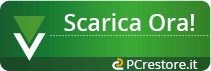| ||||||||||||||||||||||||
| ||||||||||||||||||||||||
QtRPT Designer è stato scaricato 2.888 volte! | ||||||||||||||||||||||||
| SCREENSHOT: | ||||||||||||||||||||||||
| Clicca sulla miniatura per visualizzare l'immagine ingrandita | ||||||||||||||||||||||||
|
||||||||||||||||||||||||
|
||||||||||||||||||||||||
| QtRPT Designer è un prodotto Freeware pulito al 100% privo di virus, trojan o altre forme di malware. | ||||||||||||||||||||||||
| ||||||||||||||||||||||||
| DESCRIZIONE: | ||||||||||||||||||||||||
QtRPT Designer permette di creare, personalizzare, progettare e salvare svariati tipi di report multiuso nel formato XML. Questo è un programma portatile che non richiede installazione. Le caratteristiche principali sono:
| ||||||||||||||||||||||||
Dimensione file: 23.5 MB | ||||||||||||||||||||||||
| Alcune alternative di QtRPT Designer : | ||||||||||||||||||||||||
| ||||||||||||||||||||||||
| Se conosci questo programma e desideri lasciare qualche commento, valutazione, recensione, critica o apprezzamento, utilizza il form qui sotto ciccando su "Aggiungi commento". I commenti verranno valutati dalla direzione prima di essere pubblicati. | ||||||||||||||||||||||||
Aggiungi commento