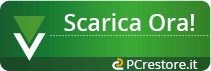| ||||||||||||||||||||||||
| ||||||||||||||||||||||||
GainTools PST to MBOX Converter è stato scaricato 1.169 volte! | ||||||||||||||||||||||||
| SCREENSHOT: | ||||||||||||||||||||||||
| Clicca sulla miniatura per visualizzare l'immagine ingrandita | ||||||||||||||||||||||||
|
||||||||||||||||||||||||
GainTools PST to MBOX Converter è un prodotto Shareware  pulito al 100% privo di virus, trojan o altre forme di malware. pulito al 100% privo di virus, trojan o altre forme di malware. | ||||||||||||||||||||||||
| ||||||||||||||||||||||||
| DESCRIZIONE: | ||||||||||||||||||||||||
A nice solution GainTools PST to MBOX converter tool is well intended application that effortlessly convert PST files to MBOX for Mozilla Thunderbird, Outlook Express, Mac mail, Windows mail, entourage and more. Software has multiple features like- selective conversion of PST emails, and export all emails which having attachments like PDF, Images, PDF, DOC and XLSX etc. 9+ formats are available to export Outlook PST mailbox and according to your requirement you will also convert selected folders of heavy PST file. This tool doesn't require any file size limitation for converting PST files. Free version of GainTools PST to MBOX migration will provide the authority to convert and export 10 emails of each folder into different file format at free of cost. This software works with all MS Outlook and Windows version. | ||||||||||||||||||||||||
Dimensione file: 2.18 MB | ||||||||||||||||||||||||
| Alcune alternative di GainTools PST to MBOX Converter : | ||||||||||||||||||||||||
| ||||||||||||||||||||||||
| Se conosci questo programma e desideri lasciare qualche commento, valutazione, recensione, critica o apprezzamento, utilizza il form qui sotto ciccando su "Aggiungi commento". I commenti verranno valutati dalla direzione prima di essere pubblicati. | ||||||||||||||||||||||||
Aggiungi commento