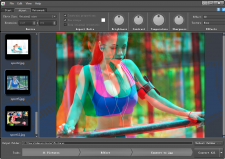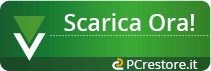| ||||||||||||||||||||||||
| ||||||||||||||||||||||||
FotoGo for Windows è stato scaricato 1.938 volte! | ||||||||||||||||||||||||
| SCREENSHOT: | ||||||||||||||||||||||||
| Clicca sulla miniatura per visualizzare l'immagine ingrandita | ||||||||||||||||||||||||
|
||||||||||||||||||||||||
|
||||||||||||||||||||||||
FotoGo for Windows è un prodotto Shareware  pulito al 100% privo di virus, trojan o altre forme di malware. pulito al 100% privo di virus, trojan o altre forme di malware. | ||||||||||||||||||||||||
| ||||||||||||||||||||||||
| DESCRIZIONE: | ||||||||||||||||||||||||
FotoGo for Windows is a comprehensive and professional photo editing and processing software for Windows. It includes all the essential tools you need for professional photo processing like: Convert, Resize, Rotate, Optimize, Adjust, Enhance, Apply special effects, Add captions and watermark, and Rename thousands of photos/images at lightning fast speed. With FotoGo, you can fix any photo from common problems like red-eye, noise, bad exposure, blurry pictures, and more. supports import photos from various media devices like digital camera, scanners, mobile phones, flash drives, or other removable devices. It supports over 100 popular image formats including JPEG, PNG, TIFF, TGA, GIF, BMP, PICT, PSD, EPS, SVG, PDF, etc. FotoGo also supports different RAW image formats (i.e .raw, .dng, .mrw, .nef, .orf, .cr2 etc.) from most of all DSLR cameras. It works on Windows XP and later. fully compatible with Windows 10. | ||||||||||||||||||||||||
Dimensione file: 28.1 MB | ||||||||||||||||||||||||
| Alcune alternative di FotoGo for Windows : | ||||||||||||||||||||||||
| ||||||||||||||||||||||||
| Se conosci questo programma e desideri lasciare qualche commento, valutazione, recensione, critica o apprezzamento, utilizza il form qui sotto ciccando su "Aggiungi commento". I commenti verranno valutati dalla direzione prima di essere pubblicati. | ||||||||||||||||||||||||
Aggiungi commento